Spotify is the largest music streaming service in the world. It has roughly 96 million subscribers and 170 million users at the time of writing.
And, we’re not surprised! Spotify shot to popularity thanks to the range of music available, the ease of use, and its awesome free services!

However, as the service has grown and changed, it can be tricky to stay up to date with many of its features.
For instance, one of the best things about the service is that it gives users the ability to share their playlists with friends, family, and followers.
But, how do you find out how many ‘likes’ your favorite playlist has? And, can you see who has ‘liked’ your playlists?
For the answer to these questions (and more), take a look at our in-depth guide below. You’ll be a Spotify expert in no time at all.
Spotify is a giant in the music streaming industry. It is a digital music and podcast service that provides its users with access to millions of songs and content from across the globe.
Spotify has become particularly popular due to the fact that you can play music for no price at all. However, since then, the app has become much more than a streaming service.
Now, users can engage with each other using Spotify - a welcome feature for music lovers around the world! What’s better than seeing what your friends are listening to?
One of the most frequent ways to share your music with others is by making a playlist and sharing it publicly. Then, friends and strangers can engage with your playlist.
But, some things on the Spotify app aren’t so clear. For example, many people find themselves wondering who exactly is listening to their playlists.
If you are one of those people - don’t worry, you aren’t alone! Check out our information below so that you can get back to sharing the music you love.
First of all, it’s important to be able to see exactly how many likes your Spotify playlist has. Thankfully, this process is very simple.
You just need to go to your Spotify profile either on the app or a desktop version. If using the app, you need to open your library using the icon on the bottom left-hand side of the screen.
Then, click on your profile picture. This should be in the top left-hand corner of your screen. Click ‘view profile’, and then the ‘see all’ function under the small view of your playlists.
If you’re using a desktop, simply click on your name situated in the top right-hand corner of the screen. Then, choose ‘profile’, and scroll to find ‘public playlists’. Ensure you can ‘see all’.
Once you’ve done this, you should be able to see an overview of all of the playlists you’ve made. You should also be able to see the number of followers each playlist has.
From here, you can see which playlists are particularly popular, and which ones are not. This may give you a better idea of what your friends and followers enjoy listening to.
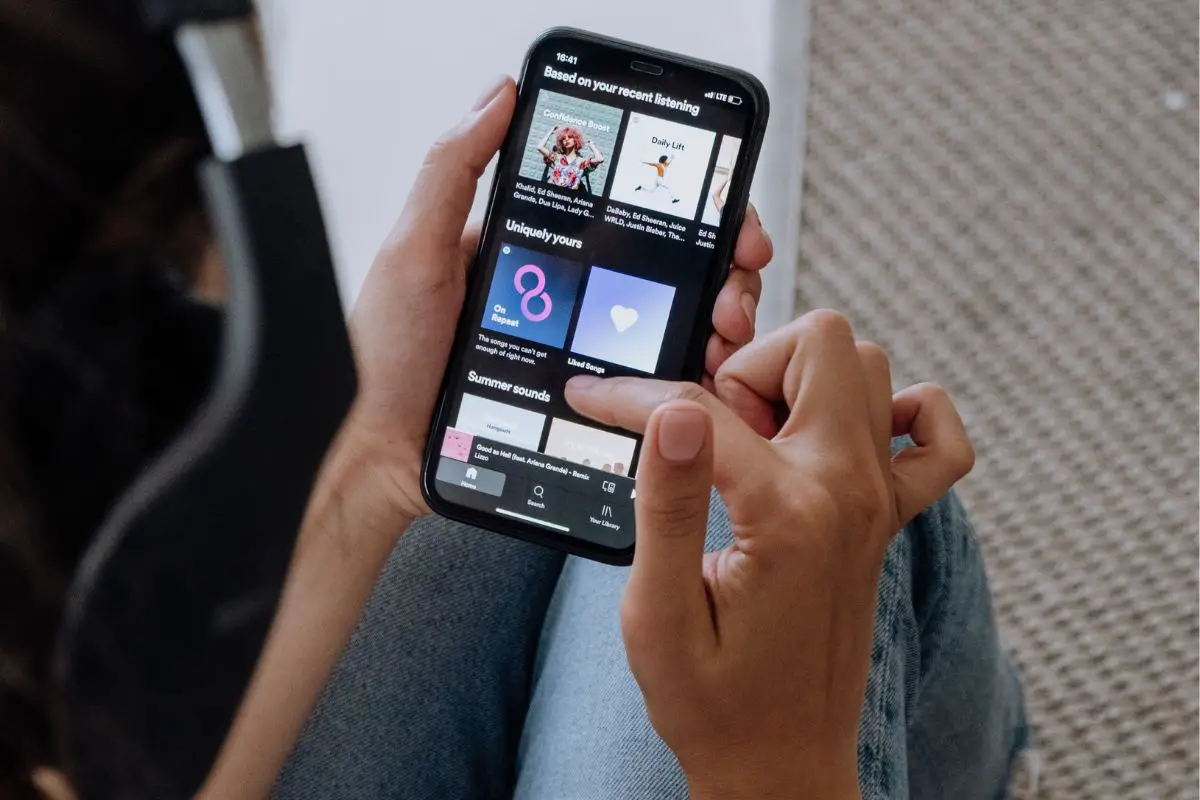
Unfortunately not. You can only see the number of people who have liked your playlist - you cannot see who specifically liked your playlist.
However, this hasn’t always been the case. Interestingly, in early 2013, Spotify did allow users to see who liked their playlist.
Although, in a 2013 update, this feature was removed. Since then, it has never been re-implemented and, at the time of writing, there are no plans to do so.
If this upsets you - don’t worry, you aren’t the only one! If you’re desperate to see who has liked your playlists, there are two things you can do.
If your Spotify account is primarily followed by a small group of friends, you may be able to figure out exactly which of your friends has liked which playlist.
For example, if you have a ‘road trip 2019’ playlist, it’s likely that those on the trip with you have liked the playlist.
The same goes for playlists made for specific parties and events. You can sometimes check whether your hunch is right by looking at your friends’ profiles.
You can even ask your friends what playlists they’ve liked. However, if you have a much larger following, this process will likely be impossible.
As mentioned above, many Spotify users want the 2013 feature to be re-installed. In fact, for nearly a decade, Spotify users have been making their opinions known.
Specifically, they have been voting to re-install this feature as a community request. As such, if you want to make your opinion known, you should also upvote this request.
Whilst Spotify has said that they are not considering this idea right now, with more pressure from users, who knows what might happen?
Unfortunately not. There is no feature available on Spotify that allows users to keep track of who views their profile.
Ultimately, this is because Spotify isn’t a social media platform that allows users to ‘go viral’.. Rather, it is a music streaming service.
Following a Spotify playlist allows you to stay updated with the playlist. So, if a new song is added, you can enjoy the new version of the playlist instantly.
This is great if you love following your friends’ playlists on Spotify. It allows you to see what songs they’re loving and stay up to date with their taste in music.
Spotify is a great streaming service. However, there are some features that are definitely lacking. We hope that this article has helped you to understand the application better.
If you liked this article, you might enjoy our post on ‘How To React To Messages On Instagram’.



