Group chats can be lawless places. This is because anyone within the group will be able to alter the name of the group as well as add people into the group itself.
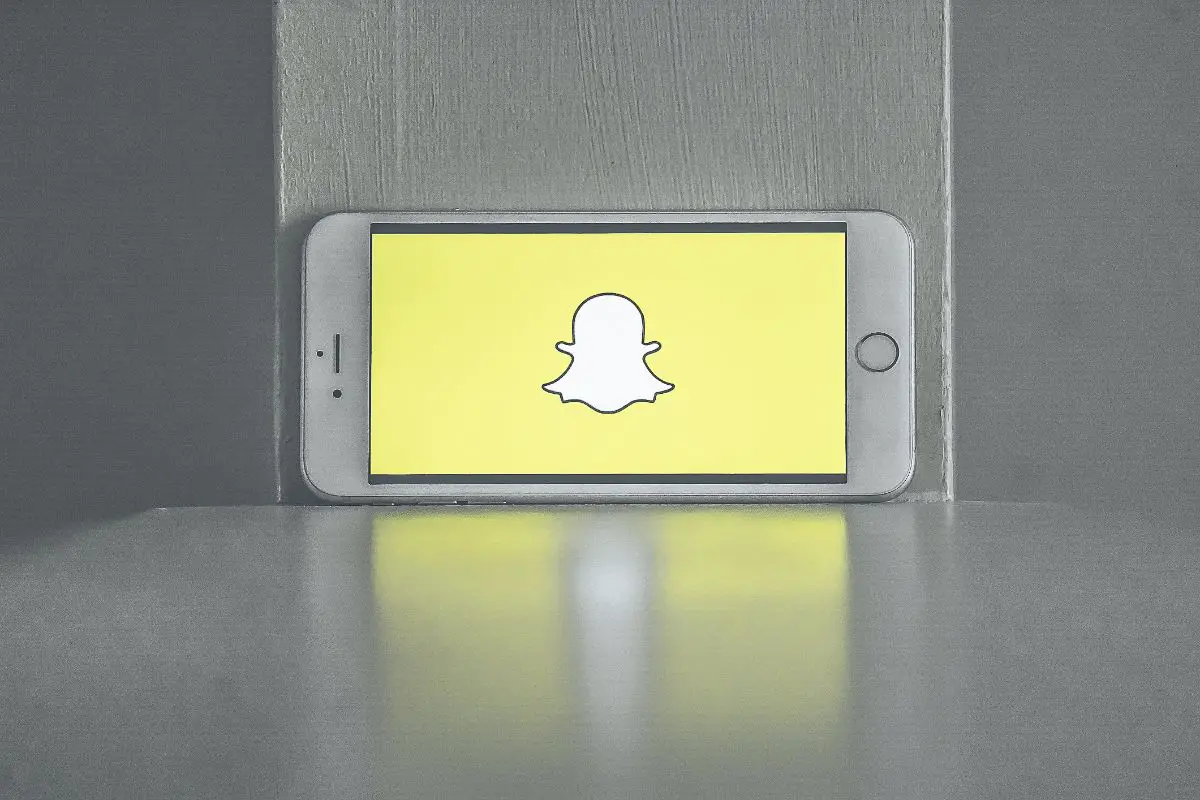
The bad news is that there is no specific feature that will enable you to remove someone from the chat.
However, there are many ways to work around this oversight.
Which method you choose depends on your circumstances and the reason why you need to remove someone from the chat.
Below are the two easiest methods of accomplishing this task and reducing the number of users within any group chat.
If you are in a rush to remove a member from the group chat, then you can simply set up a new chat that includes everyone aside from the users that you wish to exclude.
This is the easiest process and will take you no more than a matter of minutes to accomplish.
Alternatively, you can ask the person to remove themselves from the chat.
This may be the more confrontational method, however, it is also the most straightforward.
Once a member has left the group chat, all of their snaps will delete automatically from the group itself.
Creating a new group chat is incredibly easy to do.
Simply tap the chat button and select all the individuals on your friends list who you wish to bring into the group.
You will only be able to invite people who are listed as your friends.
Once you have selected everybody, tap ‘chat with the group’ and start your conversation.
You will also be able to give the group a name, initial voice or video calls, or send messages within the chat.
Group chats are a newer feature that was introduced by Snapchat in recent years.
Users are now able to establish group chats with up to 31 members in order to stay connected with one another.
You will also be able to add people to your chat after creating a group.
Luckily, this is relatively easy to do when using an iPhone device.
When the update was introduced, users were able to create groups with up to 16 members.
However, Snapchat has upgraded this number to support groups of 32 members.
These groups are unique as they dissolve after a period of 24 hours similarly to your story on snapchat.
Messages will also disappear after this time, regardless of whether or not they have been opened by other members within the group.
For those members who do have read the message, these messages will disappear shortly after they have been read.
If you have been added to a group on Snapchat, you may wish to know who else has been added prior to sharing a snap.
Viewing all members within a chat is easy to do whenever you want to know who else might view your snaps prior to sharing them.
You can view the members within any specific group by visiting group settings.
Then, tap on the menu icon that is situated in the upper left-hand corner in order to view the full list of group members.
This will look like the avatar that is associated with the originator of the group and will be positioned next to the group name.
You will also be able to see who is active within the group by looking above the keyboard on your phone.
Any names of present members will appear here. If you want to know who has viewed your chats within the group, simply hold down on the message you have sent.
You will then be able to see who has viewed the snap and who has not.
In the vast majority of social media apps, the group’s creator will have specific administrative powers.
However, Snapchat operates differently to other social media apps. The creator of any group within this application does not have any enhanced powers over the group.
Thus, any member of the group is able to rename the group or add additional people to it.
Anyone within the group can visit the group settings and change any aspect that they want to.
You should also note that if an individual member decides to leave the group chat, all of their prior contributions to the group will also disappear.
This is due to the ephemeral nature of the app itself. This will occur regardless of whether an individual is invited back into the group or not.
To conclude, it is not possible to directly remove someone from a group chat on Snapchat.
Instead, you will need to create a new group with everyone aside from the excluded individual.
Alternatively, you can ask the member to leave the group if you are not fearful of causing confrontation.
You should bear in mind that any contributions made by the member will also be removed once they have left the group chat.
This applies irrespective of whether they are re-added to the group or not.
This is in line with the original ethos of the app itself, as it removes content after a 24 period anyway.
Snapchat is a great way to keep up to date with your friend’s daily antics without clogging up your phone with pictures and messages.
Snapchat groups can also hold up to 32 members, and this means that you will be able to keep in contact with a large group of individuals without your phone being overwhelmed.
Any messages that are received within the group will also be removed after 24 hours.
I hope that this article has outlined some alternative methods of removing someone from your Snapchat group in spite of the fact that there is no direct option available to do so.
If you liked this article, you might enjoy our post on ‘How To Know If You’re Shadow-Banned On TikTok’.



