Have you recently got into Instagram reels?
If you have, then we’re sure that you might very well have already come across the “Saved” music feature available for you to use on Instagram.
The only question is, how do you use it, exactly?

Besides allowing you to keep all of your favorite songs in one place, saving music on Instagram will also ensure that you are able to easily reach for the song that you would like to include in your very own Instagram reels!
On top of this, as of recently, there is also an option to be able to save a variety of audio from other social media apps (such as TikTok) and as these sounds can be nearly impossible to discover by yourself - having the option to save them each time that you come across them is super handy and useful.
In this article, we are going to be showing you how you can go about saving music on Instagram.
From reels to your friends IG stories - we’ll be providing you with simple instructions that will ensure you are able to save your favorite songs without a hiccup.
Whenever you’re ready, just read on!
As we have already briefly touched upon above, the option to create your own audio or music playlist is a feature that has only been recently introduced onto the Instagram platform’s interface as of recently.
For this reason, it’s only to be expected that you might not be totally familiar with how to use this functionality as of yet.
Below, we are going to be providing you with simple, step-by-step instructions that will allow you to learn how to save your own Instagram reel music that you come across while scrolling in no time at all.
Check out the instructions below!
First things first, you’re going to need to begin by opening up the Instagram app on your phone.
As soon as you have discovered the music or audio that you would like to save to potentially use in the future, you will be ready to move on to the next step!
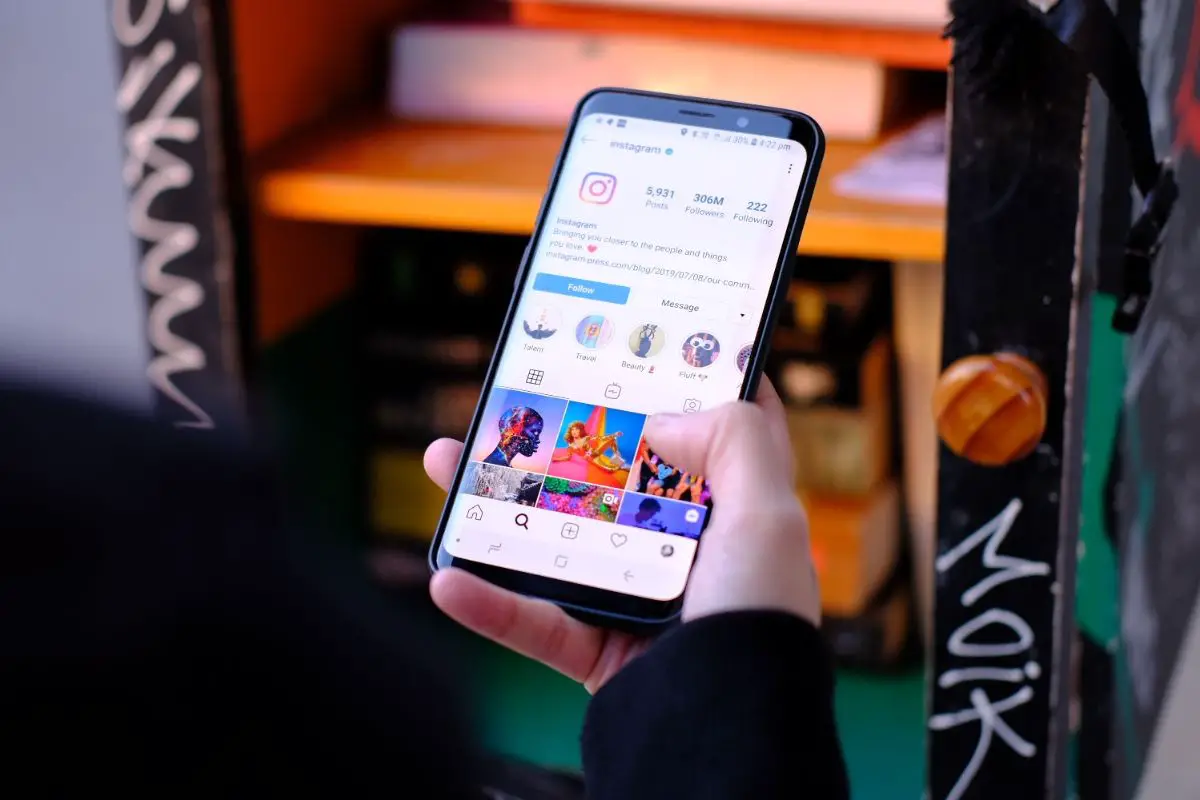
After you have spent some time scrolling through the reels section of Instagram and you have come across an audio or song that you would like to save, all you are going to need to do is simply tap on the name of the audio/song that will be displayed on the bottom or top of the reel video.
After you have done all of the above, the next thing that you are going to need to do is select the option to “save” the audio or song that you would like to save in your Instagram playlist area.
After you have selected that you would like to save the audio/song, we then recommend that you take a few moments to double check that the sound has been moved over to your library.
The last thing that you want to do is to discover that the song didn’t move across!
As we have already mentioned above, there are a variety of different reasons why you might decide that you would like to save a song that you come across on Instagram!
Perhaps you are an upcoming content creator that wants to be able to use the perfect song on their reels, or maybe you simply want to have a place where all of your favorite songs will be safely kept in one organized place.
As we’re sure that you might agree, up until this innovative feature was introduced to us from Instagram, it was highly common to scroll through Instagram’s reel section, only to discover a song that you like and have no way of saving it or figuring it what it is.
Now that Instagram has introduced the save feature, it means that you will always be able to save a song as you come across it, which means that you will never have to worry about losing the song or never finding out what it is.
On top of all this, it is also worth keeping in mind that it’s very common for creators to share sounds from TikTok or even original sounds that they have created themselves.
These types of audio can be very hard to discover and even harder to locate in the instance that you lose them - and this is where the magic of Instagram’s personal music/audio playlist comes into play.
Even if you don’t have any plans to create your own content, by making good use of this newly introduced feature - it means that you will always be able to save songs that you like as you scroll.
Does it get any better than that? Armed with this feature, you’ll never need to worry about losing a song that you come across while scrolling through Instagram again!
Over to you!
Now that you have taken the time to read through everything that we have shared with you above, we are hoping that you are now feeling a lot more confident about how you can go about successfully saving all of your favorite songs and audio tracks from Instagram’s reels without missing a beat.
As this is a relatively new feature introduced by Instagram, don’t worry if you find yourself struggling to get the hang of it at first.
By making sure that you are following the steps and guidance that we have provided above, you should find that you are able to keep all of your favorite Instagram reels and audios in one place in no time at all.
Thanks for reading!
If you liked this article, you might enjoy our post on ‘What Does Pinned Mean On TikTok?’.



